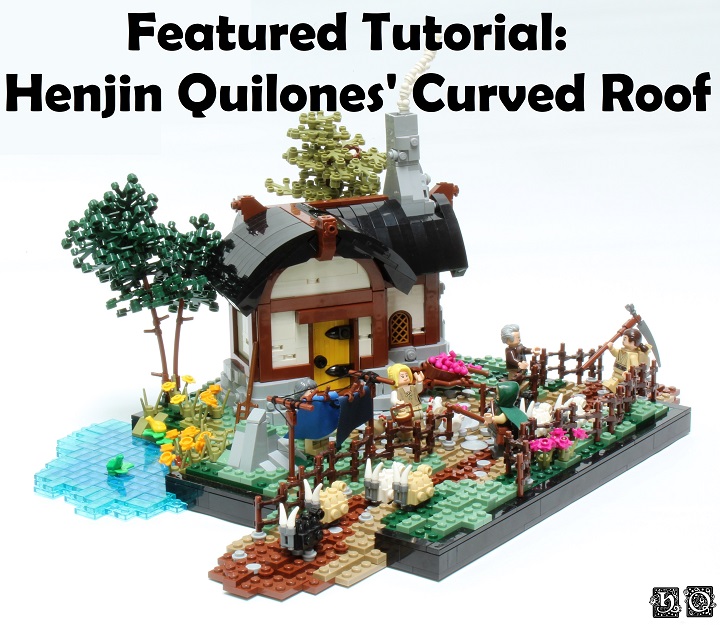Here is a neat design that I’ve used in multiple creations in the past, including Balkr Fort, Katoren Courtyard, and Winter Serenity.
I’ve always used trans light blue, though naturally other colors could be used easily. It gives a nice texture compared to just using studs up tiles, and also can allow you to stretch your tile collection if you want smooth water but have a limited tile collection.
I start by setting up some studs up sections that will fit around the SNOT panels. You’ll notice that the plates below are black, this gives a good sense of depth under the water.
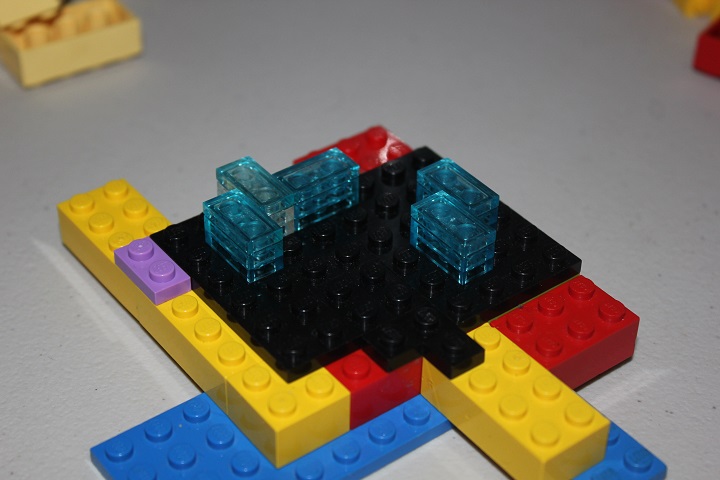
Here are a couple of panel combinations that fit nicely. Messing around with various windows and panels allows for a lot of interesting combinations.
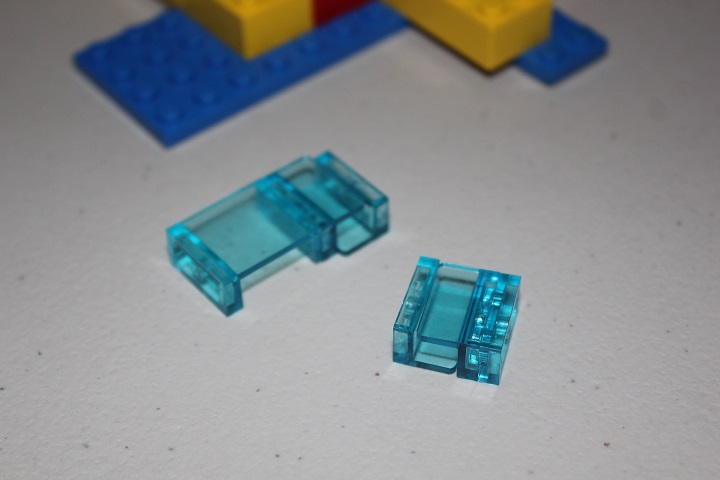
Which then fit in like shown here.
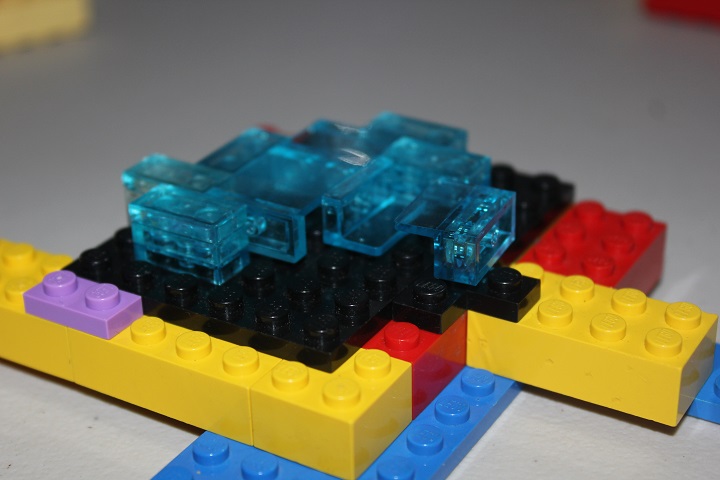
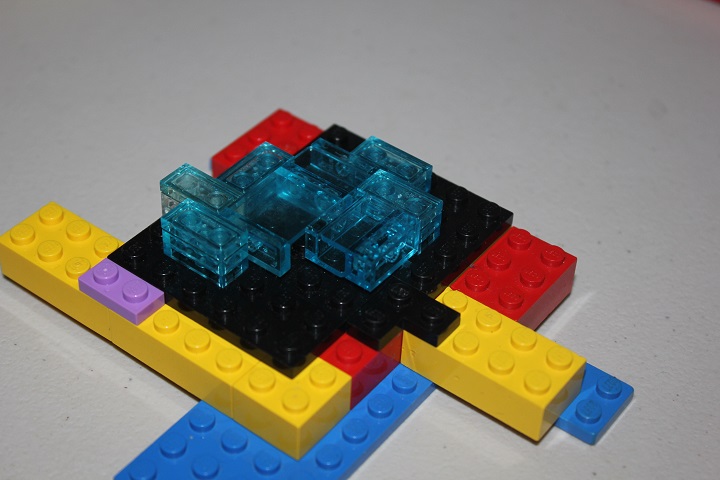
This example was set in a winter landscape, so some trans clear plates make a good transition at the water edges.
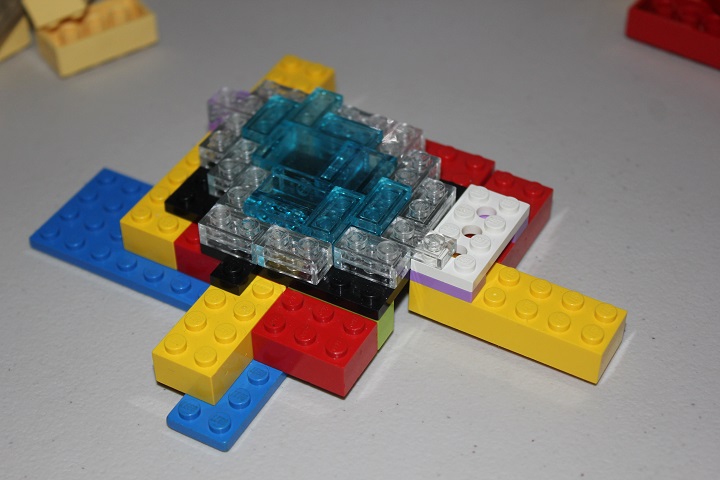
A few trans clear tiles finish it off and sit flush with the trans light blue water.
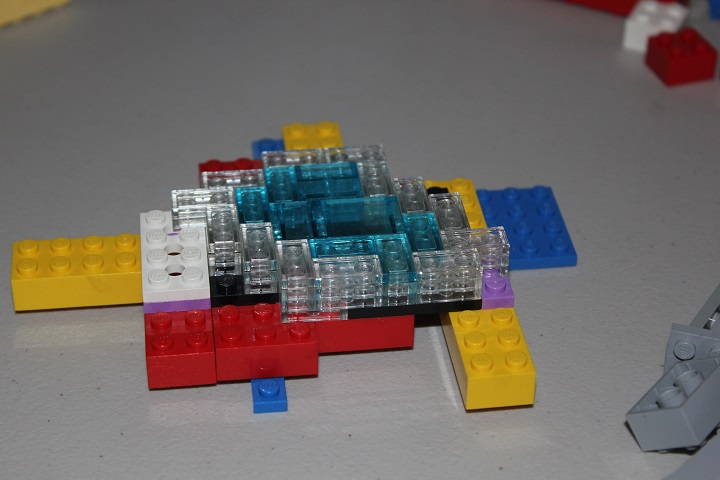
We always appreciate hearing your feedback and suggestions for our tutorials, so leave a comment to let us know what you think.